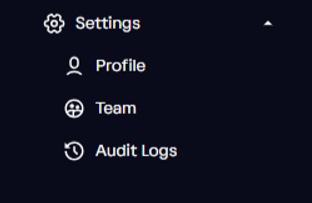new
SIDEBAR
Sidebar is an essential part of Dojah's User Dashboard, facilitating easy navigation of services.
In pursuit of a better user experience, we have opted to revamp the sidebar by consolidating some services into internal navigation rather than dropdown menus, reorganizing services, etc.
In the new sidebar, we still maintained the use of sub-titles of services, and drop-down of services under products. There were some re-categorization of some products in this sidebar.
Quick Action:
In this new Sidebar, you can check your wallet balance and top-up from the quick action page.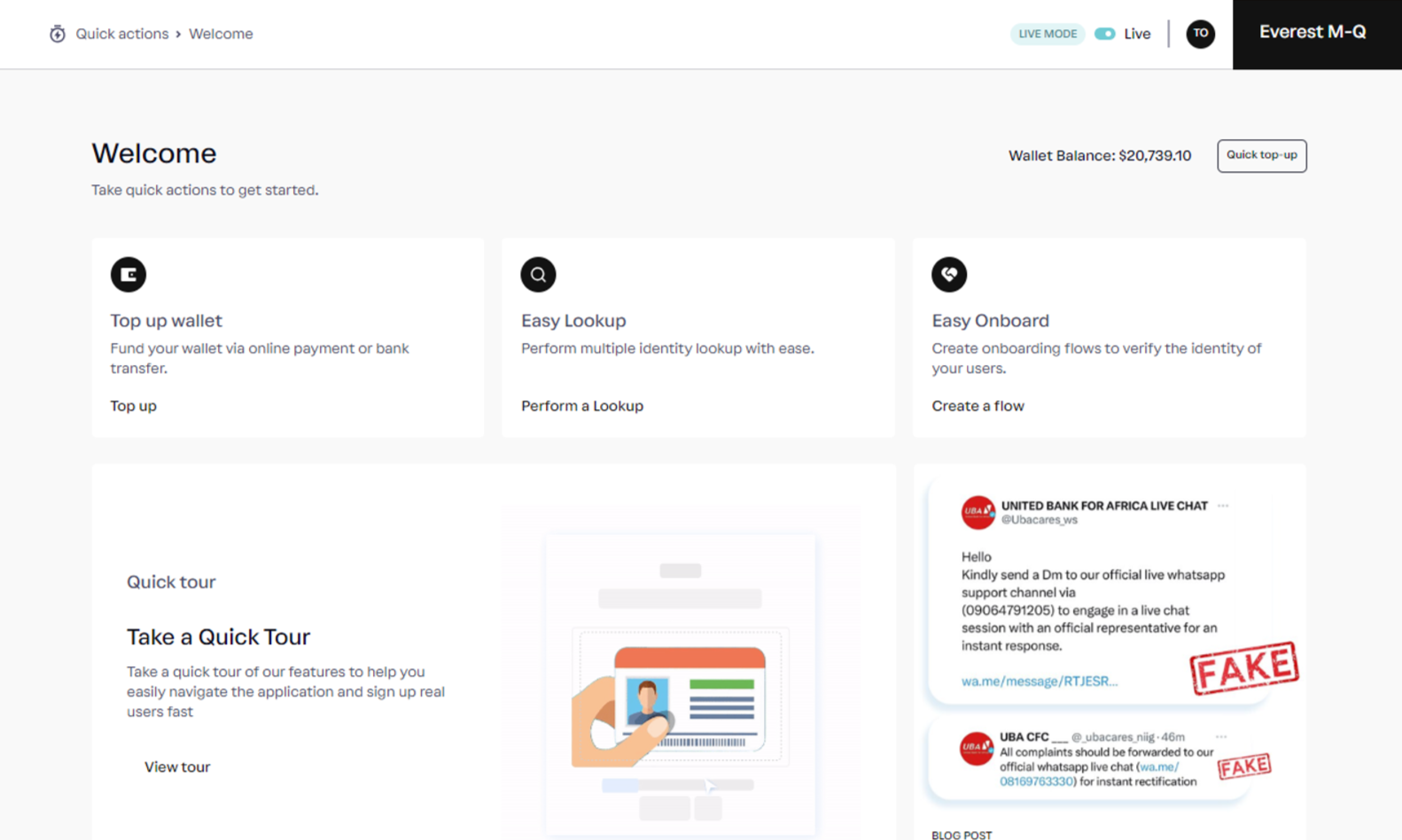
Dashboard:
This feature used to exist in the current sidebar. In the newly improved sidebar, it does not exist.Developers:
In the previous sidebar layout, developers were positioned as the third item users see on their users' dashboards, featuring a dropdown menu containing services like Configuration, API Tokens, API Logs, Webhooks, and Documentation. In the updated sidebar, developers have been moved towards the bottom of the sidebar and it is still presented as a dropdown menu that includes services such as Configuration, API Tokens, Webhooks, and Documentation.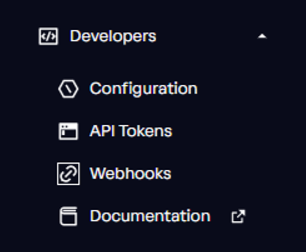
Identity Verification:
In the previous sidebar, the subtitle "No-code tools" housed Easy Lookup, AML Screening, Easy Onboard, and Document Analysis. In the new sidebar, we have changed the subtitle from "No-code tools" to "Identity Verification.”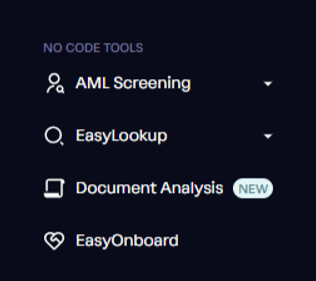
Old sidebar with “No-code tools”
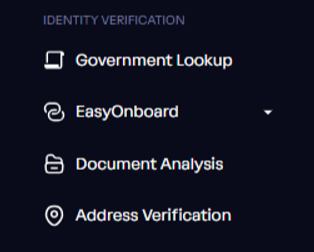
New sidebar with “Identity Verification”
Easy Lookup (Now Government Lookup):
In the current sidebar, Easy Lookup is presented as a dropdown menu offering options for Individual Lookup and Business Lookup. In the new sidebar, Easy Lookup has been renamed to "Government Lookup" and is no longer displayed as a dropdown menu but as an internal screen navigation for accessing Individual Lookup and Business Lookup.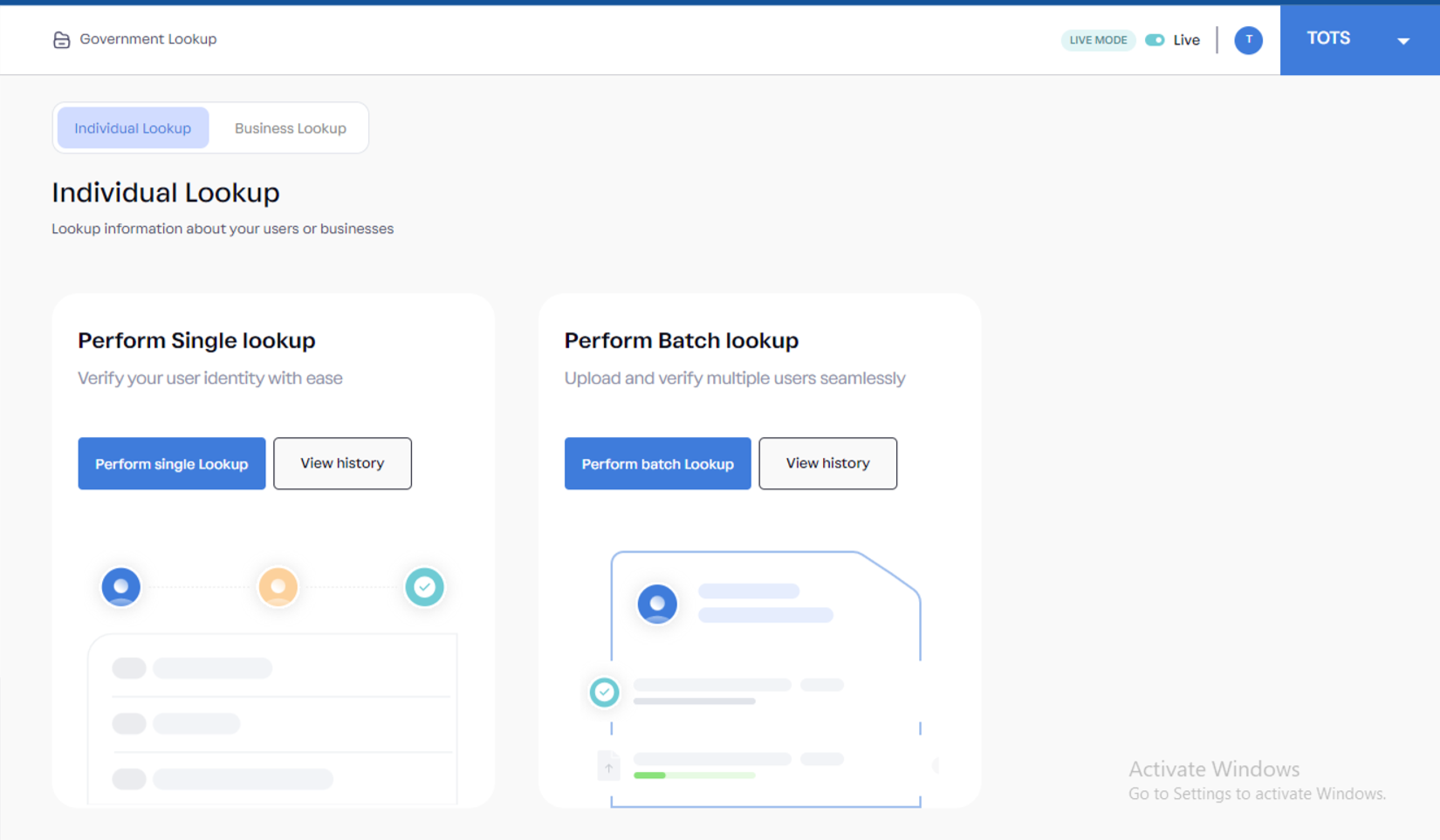
Easy Onboard:
It has been transformed into a dropdown menu containing Verification Flows, which was previously an internal inner screen. The Easy Onboard drop-down also now houses “Verification”, which was formerly used to be “ID Verification”, under Widget.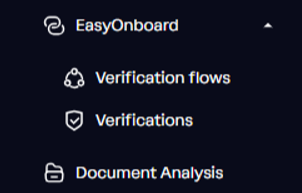
Document Analysis:
This is now listed under Identity Verification. No changes was made.Address Verification:
This is now listed under Identity Verification. No changes was madeFraud Monitoring:
In the old sidebar, we have Fraud Detection as a subtitle which houses Overview, Flows, Pending case, Custom list, Reconciliation. In the new sidebar, we changed it from Fraud Detection to Fraud monitoring as a subtitle which now houses AML Screening, Reconciliation, Easy Detect, Custom List, Easy credit check (coming soon). AML Screening:
It used to be under “No-code tools” but it is now under “Fraud Monitoring”. Also, it used to a drop down that houses User screening and Business screening but it is now an internal navigation in the new sidebar. 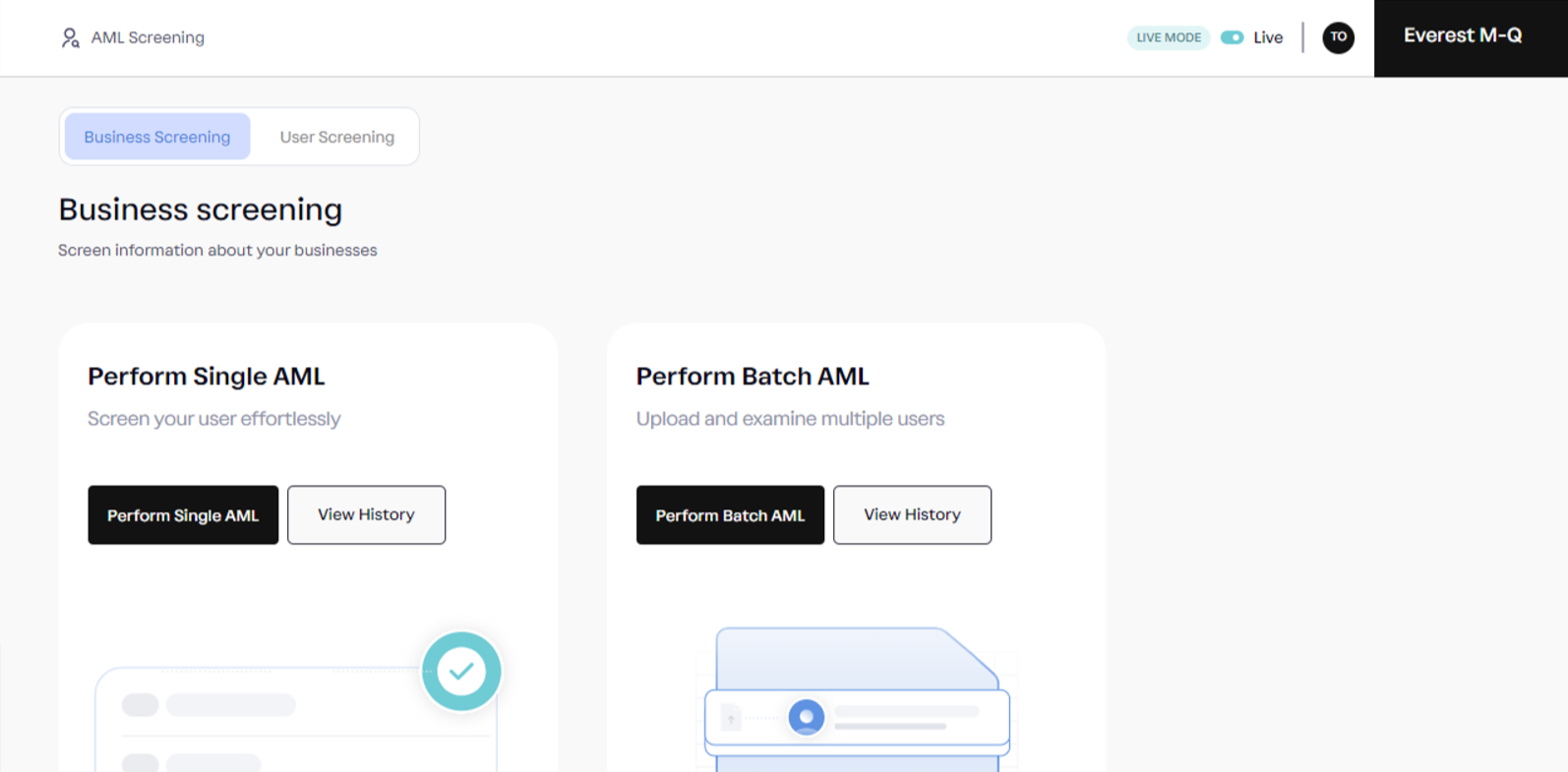
Reconciliation and Custom List
remains in the same position and listed under fraud monitoring with no new changesEasy Detect
is a new product to replace “Fraud detection” as its comes in a drop-down that accommodates services such as Overview, Flow, Pending cases. No changes were made to these services.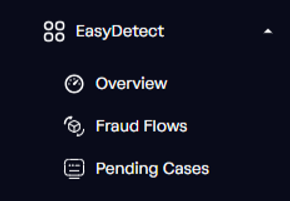
Report Analytics:
The name remains the same as a subtitle and it houses Messaging Logs but in the new sidebar, we added API reports and Easy detect report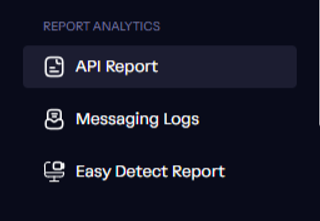
Billing:
This used to be under Settings but in this current sidebar. For this new sidebar, it is a stand-alone drop-down that has list of services under it such as Transaction history and API Calls which used to be inside the Internal screen. 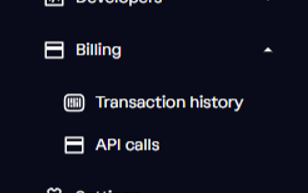
Settings:
In the current sidebar, It is a sub-title and maintains list of services under it which are Profile, Audit Log, Team, and Billings. For the new sidebar, it is a drop-down that list services such as Team, Profile, Audit log (No more billings under it).